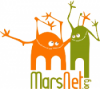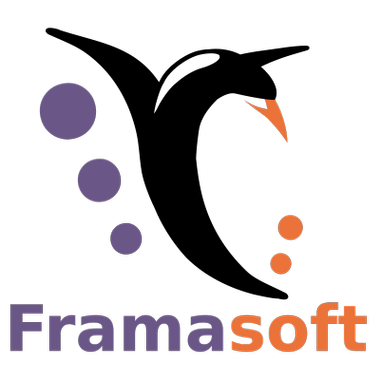Pour ce faire :
dans votre fichier ~/.bashrc (/home/votre_home/.bashrc)
vous décommenter cette ligne :
force_color_prompt=yes
puis vous cherchez (ou rajoutez) ceci :
if [ "$color_prompt" = yes ]; then
#vous commentez la ligne existante :
# PS1='${debian_chroot:+($debian_chroot)}\[\033[01;32m\]\u@\h\[\033[00m\]:\[\033[01;34m\]\w\[\033[00m\]\$ '
et rajoutez celle ci :
PS1='${debian_chroot:+($debian_chroot)}\[\033[00m\][\[\033[31m\]\u@\h\[\033[00m\]:\[\033[32m\]\w\[\033[00m\]]\[\033[31m\]\$\[\033[00m\] '
ce qui donne ceci au final quelque chose de semblable à ceci :
# uncomment for a colored prompt, if the terminal has the capability; turned
# off by default to not distract the user: the focus in a terminal window
# should be on the output of commands, not on the prompt
force_color_prompt=yes
if [ -n "$force_color_prompt" ]; then
if [ -x /usr/bin/tput ] && tput setaf 1 >&/dev/null; then
# We have color support; assume it's compliant with Ecma-48
# (ISO/IEC-6429). (Lack of such support is extremely rare, and such
# a case would tend to support setf rather than setaf.)
color_prompt=yes
else
color_prompt=
fi
fi
if [ "$color_prompt" = yes ]; then
#j'ai commenté cette ligne remplacée par celle d'en dessous
# PS1='${debian_chroot:+($debian_chroot)}\[\033[01;32m\]\u@\h\[\033[00m\]:\[\033[01;34m\]\w\[\033[00m\]\$ '
PS1='${debian_chroot:+($debian_chroot)}\[\033[00m\][\[\033[31m\]\u@\h\[\033[00m\]:\[\033[32m\]\w\[\033[00m\]]\[\033[31m\]\$\[\033[00m\] '
else
PS1='${debian_chroot:+($debian_chroot)}\u@\h:\w\$ '
fi
unset color_prompt force_color_prompt
- [en blanc ; name@localhost en rouge ; : en blanc ; ~ en vert ; ] en blanc ; $ en rouge .
voici la liste des couleurs (le nombre devant m\]
- 00 ou 37 Blanc
- 30 Noir
- 31 Rouge
- 32 Vert
- 33 Orange
- 34 Bleu
- 35 Magenta
- 36 Cyan
vous pouvez avoir la même chose en root en rajoutant dans le fichier :
/root/.bashrc
PS1='${debian_chroot:+($debian_chroot)}\[\033[00m\][\[\033[31m\]\u@\h\[\033[00m\]:\[\033[32m\]\w\[\033[00m\]]\[\033[31m\]\$\[\033[00m\] '
et ça marche pour Debian,Ubuntu et dérivé, Mandriva, magéia, et parout où vous utilisez un shell Bash
amusez-vous bien !
astuce trouvez sur le site du zero
Un Shell Bash en couleur (dernière édition le 2010-10-27 18:27:22 par evr91-4-82-242-124-5)